Django Best Practices: Custom User Model
Django ships with a built-in User model for authentication and if you’d like a basic tutorial on how to implement log in, log out, sign up and so on see the Django Login and Logout tutorial for more.
However, for a real-world project, the official Django documentation highly recommends using a custom user model instead. This provides far more flexibility down the line so, as a general rule, always use a custom user model for all new Django projects.
- Setup
$ cd ~/Desktop
$ mkdir accounts && cd accounts
$ pipenv install django~=3.1.0
$ pipenv shell
(accounts) $ django-admin.py startproject config .
(accounts) $ python manage.py startapp accounts
(accounts) $ python manage.py runserver
- Custom User Model
# config/settings.py
INSTALLED_APPS = [
'django.contrib.admin',
'django.contrib.auth',
'django.contrib.contenttypes',
'django.contrib.sessions',
'django.contrib.messages',
'django.contrib.staticfiles',
'accounts', # new
]
...
AUTH_USER_MODEL = 'accounts.CustomUser' # new
- Now update accounts/models.py with a new User model which we’ll call CustomUser.
# accounts/models.py
from django.contrib.auth.models import AbstractUser
from django.db import models
class CustomUser(AbstractUser):
pass
# add additional fields in here
def __str__(self):
return self.username
- We need new versions of two form methods that receive heavy use working with users. Stop the local server with Control+c and create a new file in the accounts app called forms.py.
(accounts) $ touch accounts/forms.py
# accounts/forms.py
from django import forms
from django.contrib.auth.forms import UserCreationForm, UserChangeForm
from .models import CustomUser
class CustomUserCreationForm(UserCreationForm):
class Meta:
model = CustomUser
fields = ('username', 'email')
class CustomUserChangeForm(UserChangeForm):
class Meta:
model = CustomUser
fields = ('username', 'email')
- Finally we update admin.py since the Admin is highly coupled to the default User model.
# accounts/admin.py
from django.contrib import admin
from django.contrib.auth.admin import UserAdmin
from .forms import CustomUserCreationForm, CustomUserChangeForm
from .models import CustomUser
class CustomUserAdmin(UserAdmin):
add_form = CustomUserCreationForm
form = CustomUserChangeForm
model = CustomUser
list_display = ['email', 'username',]
admin.site.register(CustomUser, CustomUserAdmin)
(accounts) $ python manage.py makemigrations accounts
(accounts) $ python manage.py migrate
- Superuser
(accounts) $ python manage.py createsuperuser
- Templates/Views/URLs
# config/settings.py
TEMPLATES = [
{
...
'DIRS': [str(BASE_DIR.joinpath('templates'))], # new
...
},
]
# config/settings.py
LOGIN_REDIRECT_URL = 'home'
LOGOUT_REDIRECT_URL = 'home'
(accounts) $ mkdir templates
(accounts) $ mkdir templates/registration
(accounts) $ touch templates/registration/login.html
(accounts) $ touch templates/registration/signup.html
(accounts) $ touch templates/base.html
(accounts) $ touch templates/home.html
- Now for our urls.py files at the project and app level.
# config/urls.py
from django.contrib import admin
from django.urls import path, include
from django.views.generic.base import TemplateView
urlpatterns = [
path('', TemplateView.as_view(template_name='home.html'), name='home'),
path('admin/', admin.site.urls),
path('accounts/', include('accounts.urls')),
path('accounts/', include('django.contrib.auth.urls')),
]
- Create a urls.py file in the accounts app.
(accounts) $ touch accounts/urls.py
# accounts/urls.py
from django.urls import path
from .views import SignUpView
urlpatterns = [
path('signup/', SignUpView.as_view(), name='signup'),
]
# accounts/views.py
from django.urls import reverse_lazy
from django.views.generic.edit import CreateView
from .forms import CustomUserCreationForm
class SignUpView(CreateView):
form_class = CustomUserCreationForm
success_url = reverse_lazy('login')
template_name = 'registration/signup.html'
The final Result
1 - 
2 - 
3 - 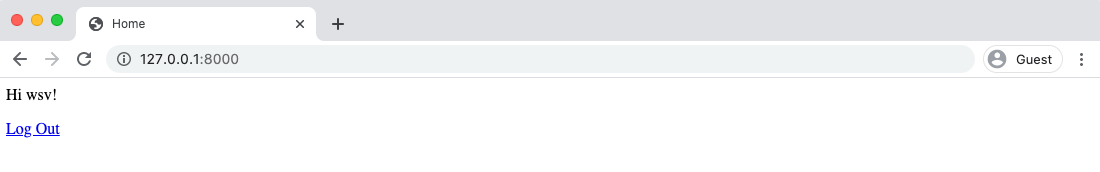
4 - 
5 - 
6 - 